On-Demand Classes
Research Quest On-Demand Classes enable students to complete an investigation with the help of a professional NHMU educator.
To access any of our On-Demand classes, please click one of the links below. Classes are available 24/7. From the class details page, you can download and print the Research Assistant Notebook required for that class.
Here's how to take a Research Quest On-Demand class:
- Click on the On-Demand class you want to take.
- Download and print the Research Assistant notebook.
- Click on the Access the Research Quest Class link.
- Enter the Student Access Code: RQARCHIVE once the On-Demand class loads.
- Click play in the video stream viewer.
- Have fun!
- After class, visit the Student Certificate page to share your findings and request your Certificate of Completion
THE MYSTERIES OF CLEVELAND-LLOYD DINOSAUR QUARRY

| RESEARCH QUEST ON-DEMAND: WHAT DINOSAUR DID THESE BONES COME FROM? PART 1 Is it a tooth? A claw? A spike? Help NHMU paleontologists identify our mystery fossils! | |

| RESEARCH QUEST ON-DEMAND: WHAT DINOSAUR DID THESE BONES COME FROM? PART 2 Put your observation skills to the test and help NHMU scientists figure out what dinosaur our mystery fossils come from! | |
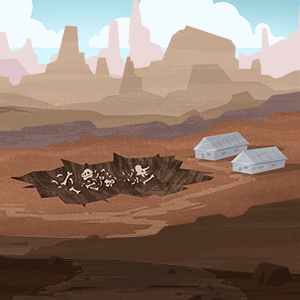
| RESEARCH QUEST ON-DEMAND: WHAT HAPPENED AT THE CLEVELAND-LLOYD DINOSAUR QUARRY? Love solving mysteries? Help our scientists try to discover why so many dinosaurs died at Cleveland-Lloyd Dinosaur Quarry! | |

| RESEARCH QUEST ON-DEMAND: WHAT PHYSICAL FEATURES HELPED A DINOSAUR SURVIVE? Can you build a dinosaur that can survive? What features will it need for success? Join us to test your skills! |
CHANGE IN THE UINTA MOUNTAINS: NORMAL OR NOT?
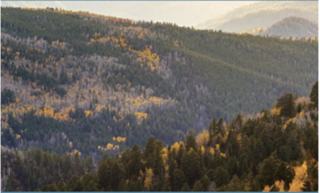
| RESEARCH QUEST ON-DEMAND: WHAT'S KILLING THESE TREES? PART 1 Lodgepole pines in Utah's spectacular Uinta Mountains are dying off. Is this normal or not? | |

| RESEARCH QUEST ON-DEMAND: WHAT'S KILLING THESE TREES? PART 2 Dive further into your research as we try and figure out what's killing the Lodgepole pines and why? | |

| RESEARCH QUEST ON-DEMAND: WHO WINS AND WHO LOSES IN A RAPIDLY CHANGING FOREST? PART 1 Learn how scientists study an ecosystem and how they collect data — then do it yourself! | |

| RESEARCH QUEST ON-DEMAND: WHO WINS AND WHO LOSES IN A RAPIDLY CHANGING FOREST? PART 2 Can data and models help us predict the future? Come find out! | |

| Start this investigation by building a model to help visualize how energy and matter flow in an ecosystem. | |

| Continue your research to figure out what happens to energy and matter in a changing ecosystem. | |

| RESEARCH QUEST ON-DEMAND: WHAT IS THE FUTURE OF A FOREST UNDER ATTACK? PART 1 Will the forest survive? Join us to research what the future may hold for this montane ecosystem. | |

| RESEARCH QUEST ON-DEMAND: WHAT IS THE FUTURE OF A FOREST UNDER ATTACK? PART 2 Wonder how climate models help us predict the future? Join us to find out. |
Q & A SESSIONS

| RESEARCH QUEST ON-DEMAND: Q&A WITH SCOTT KELLY What's it like to work and live in isolation? How do you stay connected? Motivated? Join us to learn from an expert! | |

| RESEARCH QUEST ON-DEMAND: Q&A WITH DR. ROGER ALTIZER Join us to learn what went into building the Research Quest Dino Lab simulator! | |

| RESEARCH QUEST ON-DEMAND: Q&A WITH VANESSA BAILEY How do you study an ecosystem? What does climate have to do with it? | |

| RESEARCH QUEST ON-DEMAND: Q&A WITH CHRISTY BILLS How do you take care of more than 130,000 bugs from all over the world?! Join NHMU's Entomology & Malacology Collections Manager and get the full scoop! | |

| RESEARCH QUEST ON-DEMAND: Q&A WITH TYLOR BIRTHISEL Meet NHMU's Paleo Prep Lab Manager, Tylor Birthisel and learn what it's like to bring fossils back from a dig site and prep them for research! | |
|
| RESEARCH QUEST ON-DEMAND: Q&A WITH COLBY BRYSON AND ROB BLATT What's it like to make entertaining, educational videos? These two know all about it! | |

| RESEARCH QUEST ON-DEMAND: Q&A WITH CARRIE LEVITT-BUSSIAN Join us to hear from one of our Research Quest stars! Carrie has provided 1,000s of students with fun and engaging support as they work through their research on the Mysteries of Cleveland-LLoyd Dinosaur Quarry. | |

| RESEARCH QUEST ON-DEMAND: Q&A WITH DR. BRYN DENTINGER Join NHMU's Curator of Mycology to explore the fascinating world of fungi! | |

| RESEARCH QUEST ON-DEMAND: Q&A WITH ELLEN EIRIKSSON Join us to find out how YOU can become a citizen scientist! | |

| RESEARCH QUEST ON-DEMAND: Q&A WITH AUSTIN GREEN What do camera traps and citizen science have in common? Join us to find out! | |

| RESEARCH QUEST ON-DEMAND: Q&A WITH DR. RANDALL IRMIS Meet NHMU's Chief Curator and Curator of Paleontology, Dr. Randall Irmis as he joins the Research Quest team to talk about all things dinosaur! | |

| RESEARCH QUEST ON-DEMAND: Q&A WITH ALLISON IZAKSONAS Do you wonder what museums do with all their collections? How do they use them for study? | |

| RESEARCH QUEST ON-DEMAND: Q&A WITH DR. MARK LOEWEN What's it like to find a 155 million-year old dinosaur? Learn this and much more. Bring your questions to our award-winning paleontologist Dr. Loewen. | |

| RESEARCH QUEST ON-DEMAND: Q&A WITH DR. TERI ORR Wonder what environmental ecologists do? Some study bats! Join us to talk with Dr. Teri Orr about her research. | |

| RESEARCH QUEST ON-DEMAND: Q&A WITH ISABEL PEREZ VEGA Meet NHMU Educator Isabel Perez Vega, the host of our Research Quest Uinta Mountain investigations. | |

| RESEARCH QUEST ON-DEMAND: Q&A WITH DR. MITCHELL POWER Meet NHMU's Curator of the Garrett Herbarium and Paleobotanist, Dr. Mitchell Power. | |
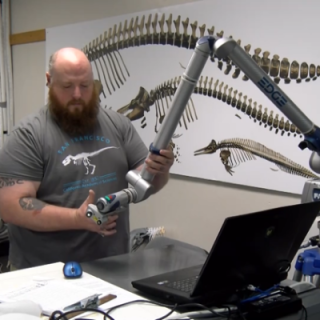
| RESEARCH QUEST ON-DEMAND: Q&A WITH JESSE PRUITT Wonder how we turned fossils into 3D models for our Research Quest investigations? Join us to meet the Research Quest partner who helped us pull this off. |
Questions or need help? Contact the Research Quest Team.